


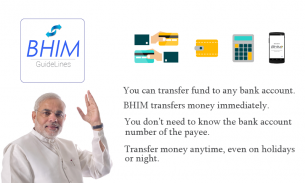

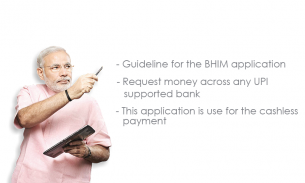
Guide for BHIM App UPI

Beschreibung von Guide for BHIM App UPI
BHIM App UPI Gudeline.This App Is Only Guide For How To Access BHIM APP. This Information about the how to use UPI.Faqs pn Bharat Interface Money App.
Prime Minister Narendra Modi today launched Modi BHIM, described by him as a brand-new app that will amount to “a world wonder.” - is named for Dr BR Ambedkar, said the PM, and is positioned to play a big role in the government’s push for digital transactions.
All Indian Are Using This App And Provide All Details in BHIM APP and How To Improve digital transactions.
All Guide In Indian National Language "HINDI" Easy To Access All Indian People.
BHIM allows customers to transact electronically without having to use a credit or debit card, or by creating and storing a mobile wallet.and all bank are Support.
Nocase Only Using Digital transaction(Caseless india)
----How To Access BHIM App UPI payment Guide Following Steps-----
- Click on Install and wait for download to complete.
- Once installed open the app.
- Select the preferred language among English and Hindi.
- Click on NEXT.
- Again click on NEXT
- If it asks for permissions, click allow.
- Tap on “let’s get started”.
- Now verify your mobile number.
- Make sure that mobile number to get verified is in your phone. Also note same number should be registered with your bank.
- Select the sim card in case you have a dual sim mobile.
- Click on next.
- Your mobile number will be automatically verified.
- Enter a 4 digit pass-code.
- Confirm the 4 digit pass-code.
- Select your bank.
- You will get a list of bank accounts registered with the number and bank you selected.
- Select the bank account you want to use with this app.
This App Is Only GuideLine App.How To User Are Access BHIM APP. UPI
Note : This is only guide app, This application has not any relation with official app.
Thanks for using digital transaction and cashless
BHIM App UPI Gudeline.This App ist nur Anleitung, wie BHIM APP zuzugreifen. Diese Informationen über die, wie UPI.Faqs pn Bharat Schnittstelle Geld App zu verwenden.
Premierminister Narendra Modi hat heute Modi BHIM, die von ihm als brandneue App beschrieben, die zu betragen "ein Weltwunder." - Für Dr. BR Ambedkar genannt wird, sagte der PM, und ist so positioniert, eine große Rolle in der zu spielen Regierung Push für digitale Transaktionen.
Alle Inder sind mit dieser App und alle Details in BHIM APP und wie wird digitale Transaktionen zu verbessern.
Alle Reiseführer in Indian National Language "HINDI" Easy Alle Inder zugreifen zu können.
BHIM ermöglicht es den Kunden elektronisch abwickeln, ohne eine Kredit- oder Debitkarte verwenden zu müssen, oder durch das Erstellen und Speichern eines mobilen wallet.and alle Bankunterstützung sind.
Mit nocase Nur Digitale Transaktion (Caseless india)
---- Wie BHIM App UPI Zahlungsleitfaden folgenden Schritte Zugriff -----
- Klicken Sie auf Installieren und warten Sie auf Download abzuschließen.
- Nach der Installation der App geöffnet.
Wählen Sie die gewünschte Sprache unter Englisch und Hindi -.
- Klicken Sie auf WEITER.
- Auch hier klicken Sie auf WEITER
- Wenn es für Berechtigungen fragt, klicken Sie auf zulassen.
- Tippen Sie auf "lassen Sie uns beginnen".
- Jetzt ist Ihre Handy-Nummer zu überprüfen.
Stellen Sie sicher, dass Handy-Nummer zu bekommen in Ihrem Handy verifiziert ist -. Beachten Sie auch, gleiche Nummer sollten Sie mit Ihrer Bank registriert werden.
- Wählen Sie die SIM-Karte, falls Sie über ein Dual-SIM-Handy haben.
- Nächste Klick auf.
- Ihre Handy-Nummer wird automatisch überprüft.
- Eine 4-stellige Passcode eingeben.
- Bestätigen Sie den 4-stelligen Passcode.
Wählen Sie Ihre Bank -.
- Sie erhalten eine Liste von Bankkonten registriert mit der Nummer und Bank, die Sie ausgewählt bekommen.
- Wählen Sie das Bankkonto Sie mit dieser App verwenden möchten.
Diese App ist nur LEITWERTE App.How Um Benutzer der Zugang BHIM APP. UPI
Hinweis: Dies ist nur App führen, hat diese Anwendung keine Beziehung mit den offiziellen App.
Vielen Dank für die Verwendung von digitalen Transaktion und bargeldlos




























